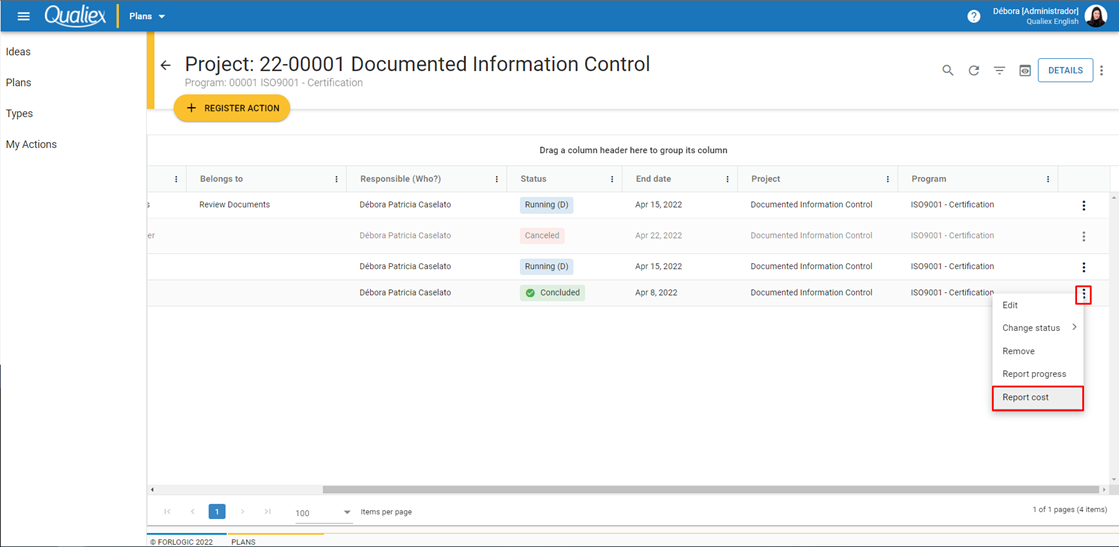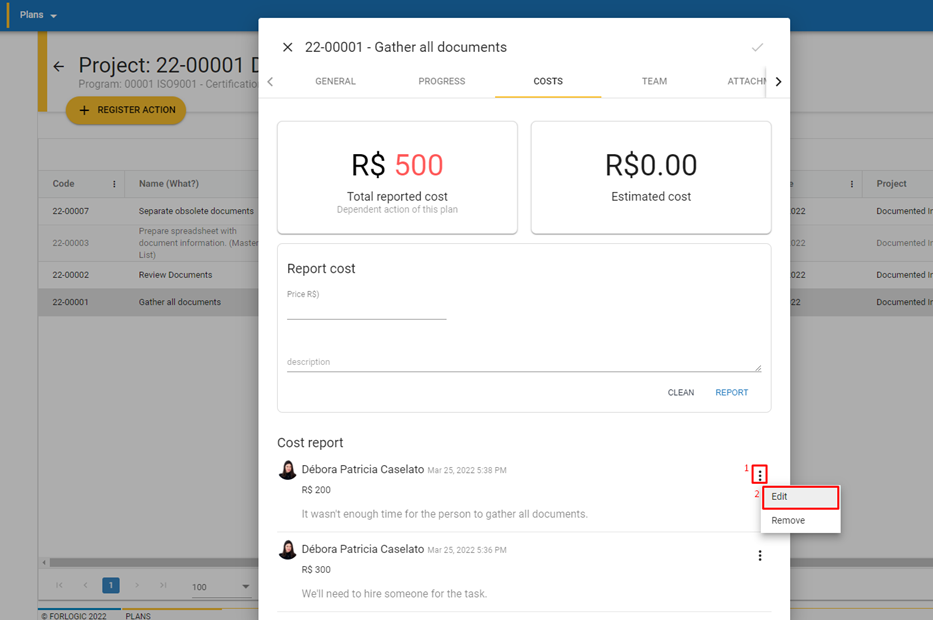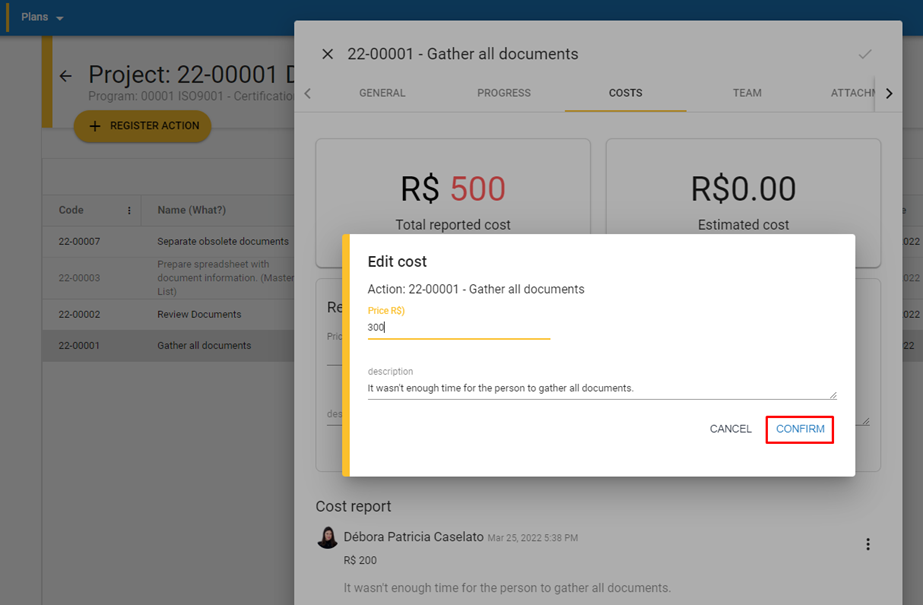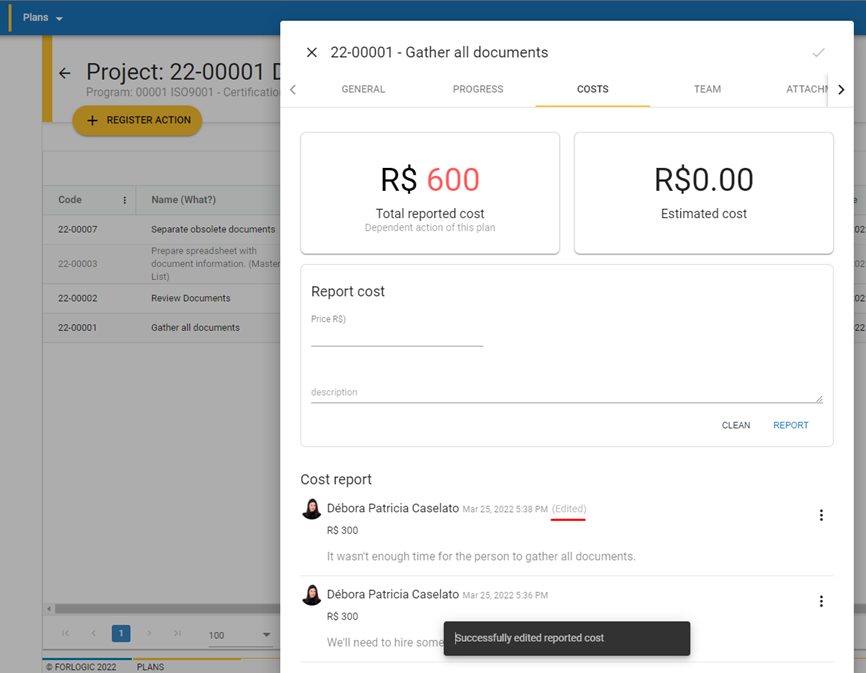In the Plans tab, open the project that contains the action you’d like to edit the cost.
On the action you’d like to edit the cost, click on the context menu and on “report cost.”
Upon opening the action, you may edit the cost of the action in the “costs” tab. Click on the context menu of the cost report and click “edit.”
After making the changes necessary, click “confirm.”
The fact that the cost report was edited will be made evident, as the image bellow shows: