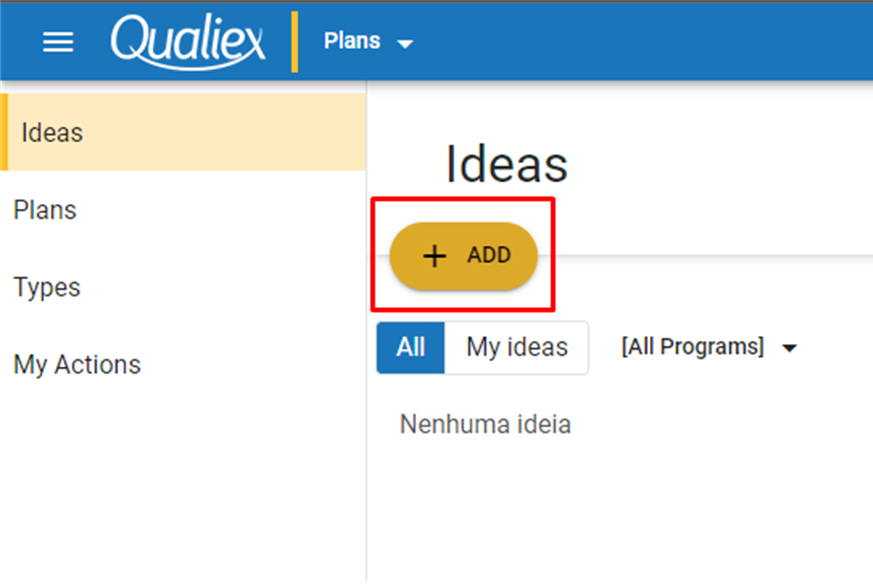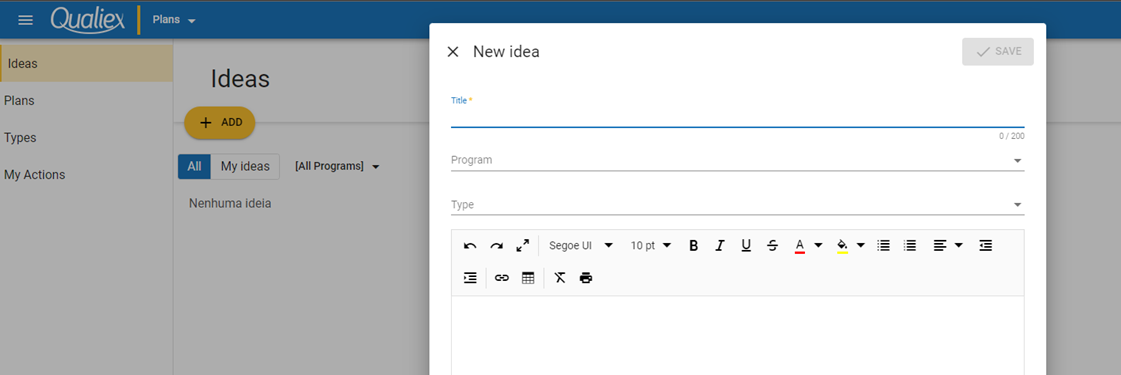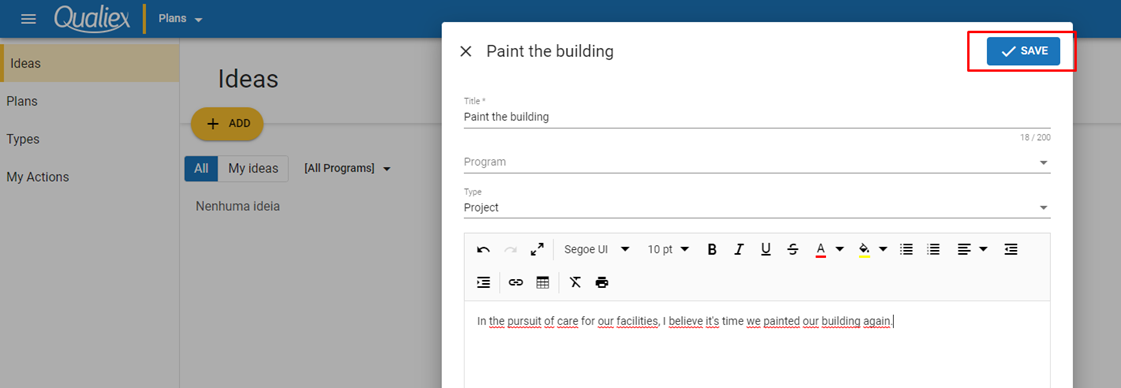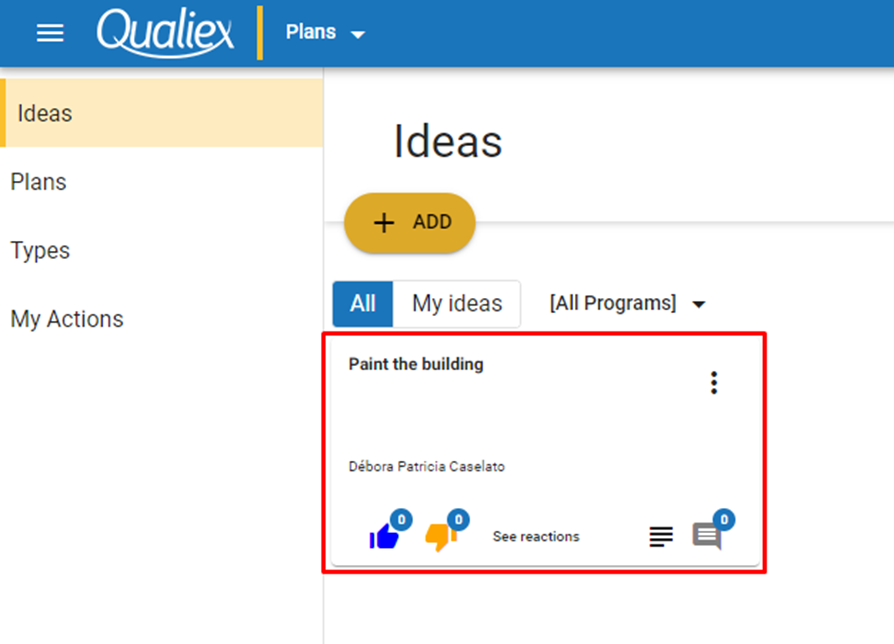An idea might get lost if not registered somewhere. It might be an idea when it’s first conceived, but it may become a project in the future. It is important to record those ideas for later use. The Plans module can help you with that.
When you register an idea on Plans, it’ll be available for all to see and interact with it.
To register an idea, access the “Ideas” tab and click the button “add.”
Fill out:
- Title: add a title to your idea
- Program: if it might become a Project someday, then pick which Program it would belong to. (ex.: What program is this idea related to?)
- Type: select a type for your idea. (ex.: Is it a Project idea? Program idea?)
There’s also a text field for adding extra information related to the Idea.
After filling out the information, click “Save.”
Your idea has been recorded: